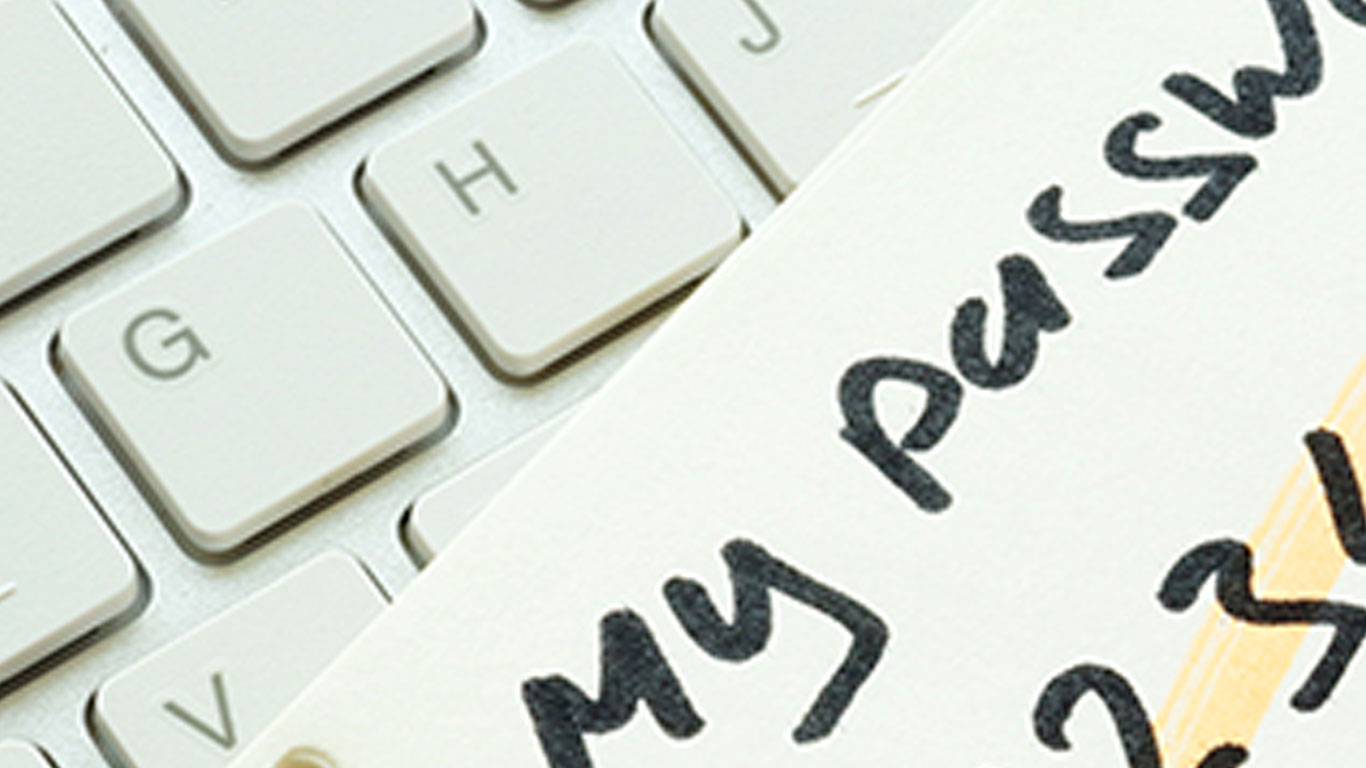Most of us have a zillion passwords. Passwords to computers, to bank accounts, to email and bill-pay accounts, to garages and vehicles, to equipment and consoles, and the list goes on. My new telephone requires you to draw a pattern in the correct order and after three failed attempts, it locks the phone.
Some of these passwords, like the one to my phone, are things that those taking care of me – or my estate – will need in order to handle things effectively and yet we never think to make that information available to the right people. Until we go through a crisis and realize we need to, of course.
Last year, my friend Tracy was suddenly hospitalized because what she told herself was a bad cold turned out to be pneumonia and she was so sick they put her in isolation for almost two weeks. Her business suffered while she was in the hospital because we didn’t have the passwords for her phones to retrieve messages, or for her laptop to get a customer list and call to let them know what was going on.
And while she and I have been friends for years, and I’ve met her family several times, I don’t have their phone numbers written down so it took forever to reach her parents, neighbors, and other people we needed to notify.
The funny thing about passwords is that we don’t generally want them laying around so how can we make sure the right people have access to them when they need them?
There are password vaults such as www.lastpass.com and www.passwordbox.comwhich have advantages and disadvantages. Here’s a great article by Timothy Stenovec comparing them and an article by Kit Eaton with information on current apps that do the same thing.
Some people have a physical list hidden somewhere or a spreadsheet with all of the information. MyFinalChecklist has a whole chapter devoted to passwords in all their various flavors. Just don’t be tempted to leave your passwords written on sticky notes the way they do in a certain office I was just in.
The solution seems to require three components:
- There is actually a list somewhere (meaning the information is not just stuck in our brains).
- The list is secure and yet accessible for frequent updates (we love to hate those passwords we’re required to change every 90 days).
- Someone we trust knows the list exists and can access it if necessary.
Finally, check out this article from PCWorld and this one by James Lynn, both with some great over password security suggestions.